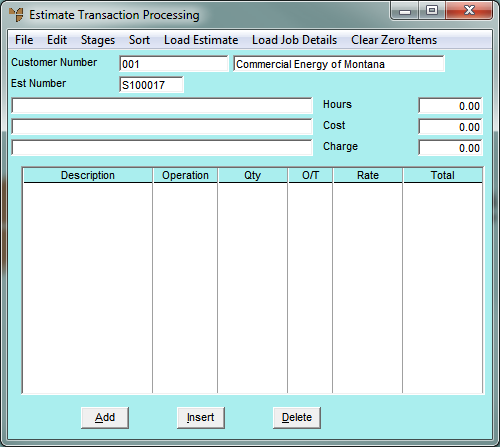
Use this option to add free text to a service estimate.
Refer to "Maintaining the Service Estimate Header".
Micronet displays the Estimate Transaction Processing screen.
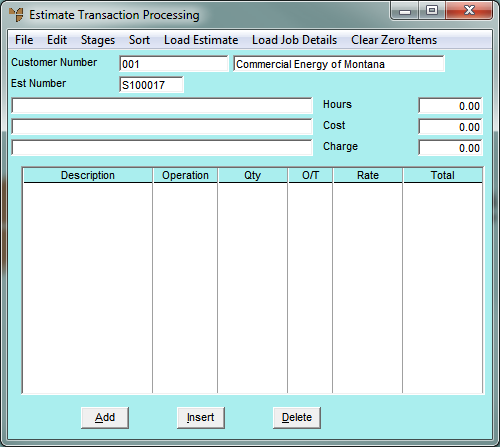
|
|
|
Technical Tip By default, the Estimate Transaction Processing screen is set to EDIT | ITEM so you add or edit materials for an estimate (refer to "Adding Materials to a Service Estimate" ). When you select this menu option, EDIT | TEXT is selected so you can add or edit text. You can also add or edit labour for a job (refer to "Adding Labour to a Service Estimate"). |
If you selected to add, insert or edit a text line, Micronet displays the Add Text screen.
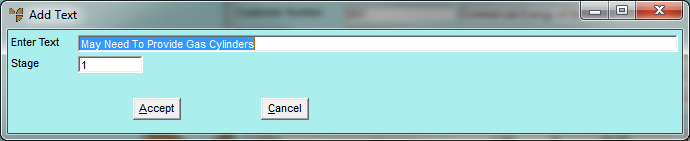
|
|
Field |
Value |
|
|
Enter Text |
Enter the text to be posted against the estimate. |
|
|
Stage |
Micronet displays the default stage for this estimate as set in the Department master file (refer to "Adding a New Department"). Normally this would be set to 1. You can delete this and enter another stage if required. You can also press Tab or Enter to select a stage. |
|
|
|
Reference If your estimate has multiple stages and you haven't created them yet, refer to "Estimate Transaction Processing - Stages - Variations and Stages". |
If you added text to the estimate, Micronet redisplays the Add Text screen so you can add further text if required.
Micronet redisplays the Estimate Transaction Processing screen, showing the items, text and labour posted to the estimate.